Extract PDF Data Using Document Parser API
Here in the indices, you can see the Document Parser Cloud API definition link. Click on the first link, I want to parse one sample PDF and want to extract data in JSON. This is the expected status error code, which we will get when we invoke the API. The endpoint URL which we are going to invoke in postman.
Document Parser API Explained
Here is the sample template file, which we will use in the API for data extraction. To use this template file in the API you need to upload the sample template using this URL. Two sample template files have already been uploaded. We will use the id (ID: 1) in the cloud API as an input parameter. Now let’s move on to the documentation part. Before we invoke the API, you need to set your registration API key in the request header. Then you need to set the input parameter like URL, which is the sample PDF file from which we want to extract the data. Copy the URL and open the sample PDF file.
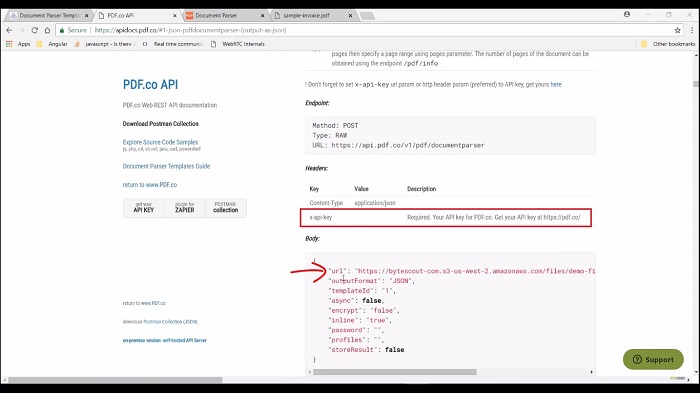
This is the sample file from, which we want to extract the data from our template. You need to specify the output format, you can get the output format in JSON, XML, CSV,, and YAML. You need to set this template-id which is 1 in our case and then the rest of the parameters are optional. Now open the postman and let's see the API in action. Here in the postman, I have already set the required input parameters like URL which contain the sample PDF file from which we want to extract the data.
Then template id which is 1 in our case and then output format I want to get the output data in JSON. So I have set the JSON and in the header,, I have already set my registered API key. Click on the Send button to get the response. Here we get our API response in JSON format which contains our extracted data like company name, invoice id, date issued, total with its coordinate value is 6.58 which you can see in the PDF file.
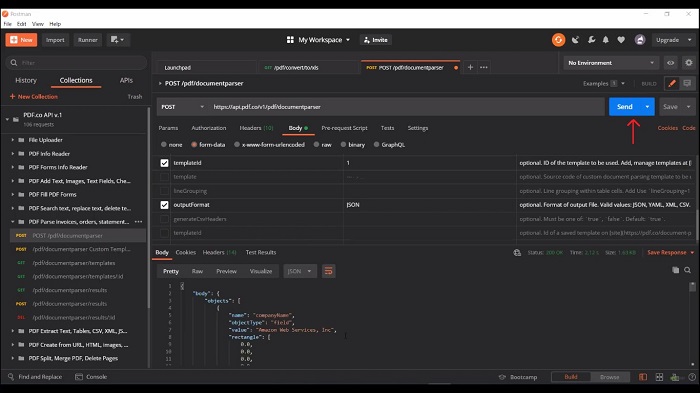
Web API Tutorial - Summing Up
This is how you can get the extracted data from the PDF using Document Parser Cloud API. It’s a constantly evolving tool, I hope you find this useful. The journey does not stop here though as there are billions of PDF files stored online. We at ByteScout aim to work on improving our tools continue to streamline your document process. I hope you will take the time to work through the demos for yourself, so you can see how all of this works and with this,, we reached the end of the module. Hope you enjoy this course.
Document Parser SDK Document Parser API
Video Tutorial:
Other useful articles:
- What is PDF
- PDF Contents Explained
- PDF.co REST API for Data Extraction
- Document Parser Template Editor
- Extract Unstructured Data from PDF Using Document Parser
- Extract PDF Data Using Document Parser API
- What is Web API and its Types?
- Web API Advantages and Disadvantages
- What is API Request and How it Works?
- REST vs SOAP
- Examples of API
- History and Purpose of APIs
- How is API Documented?
- Layers of APIs
- Protocols of API
- Uses of APIs
- What is API Used for?